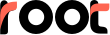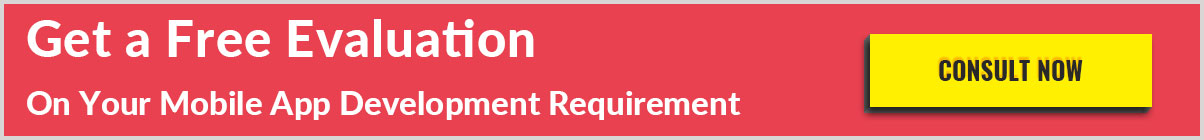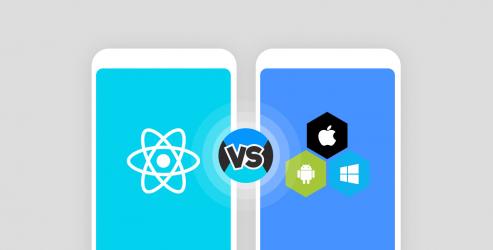Should I build my app targeting Android or iOS? The question puzzles entrepreneurs and their decision makers the most while shaping the mobile-first strategy. A straightforward answer is possible based on the geographies, demographics (age, gender and current cities, interests, etc.) of the target audience but, at times, neither Android app development nor iOS app development alone can serve the purpose well. Reason? Dispersed target audiences.
How to remedy it? Either get a separate native app built for each platform or switch to cross platform or hybrid mobile app development, where one app build or coding is replicated across multiple platforms.
Which is a better take? Labelling either of them as inferior or superior is not fair as each has its own capabilities and limitations. Hence, before taking a call, it's imperative to make an assessment of how the pros and cons will drive or restrict the business endeavor.
Pros of Native App Development
1. More Adapted to Device: Like native people, who are more familiar with the terrain they live in and the language they speak, native apps are more adapted or are a perfect match to the operating system and the device's built-in features. On a native app, user-engagement is always better and the app also performs faster on the device and, needless to say, performance dominates everything. It contributes handsomely to keep a check on app abandonment or voluntary app uninstallation.
2. More Adapted to App Stores: Native apps find their ways easily on related app stores or marketplaces. Being based on a standard framework, language, APIs and programmed in a recommended IDE (integrated development environment), they have less trouble in fulfilling the desired compliances. Hence, they become easily accessible to users who want them the most.
3. Easily Accessible Development Resources: App development resources including classes, libraries and APIs are easily accessible through the native SDKs so developers have to make less effort in collecting and later integrating them. Thus, they can focus more on coding or rather getting the job done with perfection.
Cons of Native App Development
1. Expensive to Build: Targeting multiple platforms becomes a costly proposition as the custom app has to be built for each. This demands to deploy more developers and time that ultimately raises the project budget.
2. Expensive to Maintain: The app maintenance and update cost is higher as app owners and developers need to focus on multiple platforms.
3. App Approval Challenge: Getting a native app approved on the app store is also quite challenging. Sometimes, the unexpectedly long TTM (Time-to-Market) can hamper the business prospects.
Pros of Hybrid App Development
Related Blog: PhoneGap App Development: Pros & Cons
1. Low Onboarding Investment: The upfront cost of building a hybrid app is lower as a single code base can serve the purpose of targeting multiple platforms.
2. Low Maintenance Cost: The maintenance cost and time are also lower for hybrid apps as changes done to one build can be replicated to all in a quick and easy manner.
3. Extended Compatibility: Hybrid apps can be made compatible with older devices running older OS version. The credit goes to their web-based app development frameworks that are usually based on innate Web technologies like HTML5 and CSS which can be modified easily.
Cons of Hybrid App Development
1. API Challenges: Hybrid apps, in absence of appropriate APIs, may not access the whole of the device's built-in features.
2. UX Challenges: User-experience inconsistency remains a key challenge with hybrid apps as some developers fail to balance the native and hybrid elements in the app build.
3. Performance & Security Concerns: Hybrid apps are alleged to be low in performance and security.
However, the situations can be different for you, provided you hire the right app development company. Developers with a thorough understanding of a mobile ecosystem can make use of the right hybrid app development framework turning challenges into opportunities.
Taking the Call
So how would you like to reach out to your target audience on Android or iOS, through a native app or a hybrid app? Answer the following questions to make a better bet.
- How many platforms do you want your app to target at?
- How critical would be the performance of your app?
- What device capabilities you want to use in your app?
- Which is the best fit in your budget: the native or hybrid?
- How frequently would your app need maintenance?
- Would you like to monetize your app in the future?
App Development Framework to Choose
This question holds significance when you opt for hybrid app development. In the case of native app development, developers have to go with a predefined set of resources offered by the OS platform owners like Apple, Google, etc.
Top 10 cross platform or hybrid app development frameworks are listed here:
1. PhoneGap
HTML5, CSS3 and JavaScript as its core components, PhoneGap, an open source development framework, allows writing a single code base matching multiple platforms, namely, iOS, Android, Windows Phone, BlackBerry, etc. The framework is available for desktop and mobile platforms both. Command line interface is also provided to speed up the development process.
PhoneGap developers make the app to run in a native container so that users can have a native experience on their device. JavaScript-based device-level APIs connect the app to the external world including native UI components of the target OS (navigation bars, menus, and dialog boxes) and built-in device capabilities (file system, network, geolocation, accelerometer, and maps). Here is what adds more value to a PhoneGap-based app.
- Access to APIs can be extended in a modular way.
- In-app purchase permitted in collaboration with app store owners.
- Compatible 3rd party plugins assist extending app functionalities.
2. Appcelerator Titanium
This open source framework favors JavaScript-based coding yet its app delivers a native experience to end-users. Hyperloop support access to device-level APIs. The flexibility to reuse 60 to 90 percent code puts developers in an advantageous position. Once a build is done, it takes little time to manipulate it matching multiple target platforms. Other key features include:
- Schema-less data store called ArrowDB
- Seamless integration to existing continuous delivery systems like SCM and MDM solutions
- Integration with MS Azure, MS SQL, Salesforce, MongoDB, Box and various others
However, some developers blame it for being buggy and laggy. So the community needs to respond the stability and security issues better.
3. Xamarin
Offered by Microsoft, Xamarin is based on C#. Around 75% code base can be shared or reused. Xamarin provides the same flexibility to developers that they enjoy with native languages like Objective-C, Swift or Java. Integration with Git into Xamarin Studio fuels productivity. The combination not just supports app development but also testing and quality assurance processes.
However, Xamarin comes in free and paid both versions. To access some advanced features or overcome compatibility issues with open-source libraries for iOS and Android, you might need to go with the paid version.
4. Sencha Touch
Sencha Touch framework offers a complete suite to not just design, develop and build an app but also to integrate it with the IT environment comprising SAP, Single Sign-on, LDAP, etc. Its capability can be extended further with Cordova/PhoneGap integration. The core components of the framework are as follows: Ext JS, Sencha Test, GXT, Cmd, Plugins, Architect, Themer, and Inspector.
However, sometimes, finding the right theme matching the UI of the target platform remains a challenge. Commercial licensing is also there but it poses a challenge to beginners.
5. Monocross
Based on C# and .NET language, MonoCross can be used to target multiple platforms like iPads and iPhones, Android smartphones and tablets, Windows Phone and Webkit-enabled devices. The presence of a wide range of APIs takes away the hassles of leveraging the OS UI and the built-in device capabilities like file system, network, GPS, accelerometer, and maps.
However, the development framework needs active support from the community. Hybrid developers often complain about lack of documentation, resources and support.
6. Codename One
Hybrid developers with hands-on experience in Java programing can make extensive use of this open source framework to build, test and deploy cross platform mobile applications. They can make use of native as well as 3rd party extensions including plugins and APIs to make the app communicate with the built-in device features. Both free and paid versions are available. Key features include:
- Support for popular IDEs like NetBeans, Eclipse, IntelliJ IDEA, etc.
- Lightweight architecture
- High DPI support
- Built-in common controls
7. Kony Mobility Platform
Based on Java programming, Kony the open and standards-based mobile app development framework supporting the entire application development lifecycle. It brings in an integrated, intuitive environment for prototyping and building apps matching diverse platforms including mobiles, tablets, desktops and wearables.
Availability of appropriate documentation and support remains a concern for IT professionals and businesses and that restricts its usage to niche segments who can work independently. Key features include:
- Support for open web standards like Cordova, Angular + 3rd party frameworks
- Rapid low-code visual tooling
- Maximum code reusability at front-end and backend
- Efficient mixing of native APIs with omni-channel UX & logic
8. Convertigo
Equipped with a gamut of connectors like SQL databases or web services, Convertigo is an open-source development framework aimed at building, testing and deploying purpose-built hybrid enterprise application. The framework serves as an ideal pick for creating app with offline mode. And, the credit goes to Fullsync data replication technology.
Inadequate community support remains a concern he.
9. NativeScript
As the name echoes, NativeScript provides every native API in JavaScript that can be incorporated into any mobile ecosystem. Developers can effectively make use of Angular, TypeScript or modern JavaScript to craft out a native UI. They can reuse existing plugins from NPM, CocoaPods, and Gradle.
Despite all great features, developers are concerned with its multi-threading issue. Lack of documentation and support is also critical that the community must address.
10. RhoMobile
Powered by Rhodes framework, RhoMobile is an inclusive suite to design, develop, debug and test cross-platform applications. Interestingly, the framework is self-sufficient in terms of resources. Without relying on any external hardware device or emulator, developers can conclude a project, thereby taking it for the final release. Key features of RhoMobile can be summarized as:
- Automatic synchronization of backend data and event features
- Automatic data encryption
- Offline data accessibility
However, hybrid mobile developers will hardly grumble about the lack of supporting content like documentation and DIY guides while building app with RhoMobile.
Got a question on choosing the app development solution? Or looking for the right technology partner for your project? Write to us at info@rootinfosol.com. We'll respond to it at our earliest.