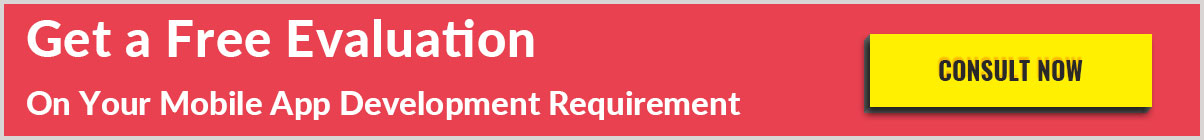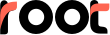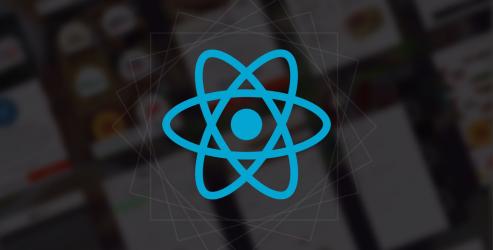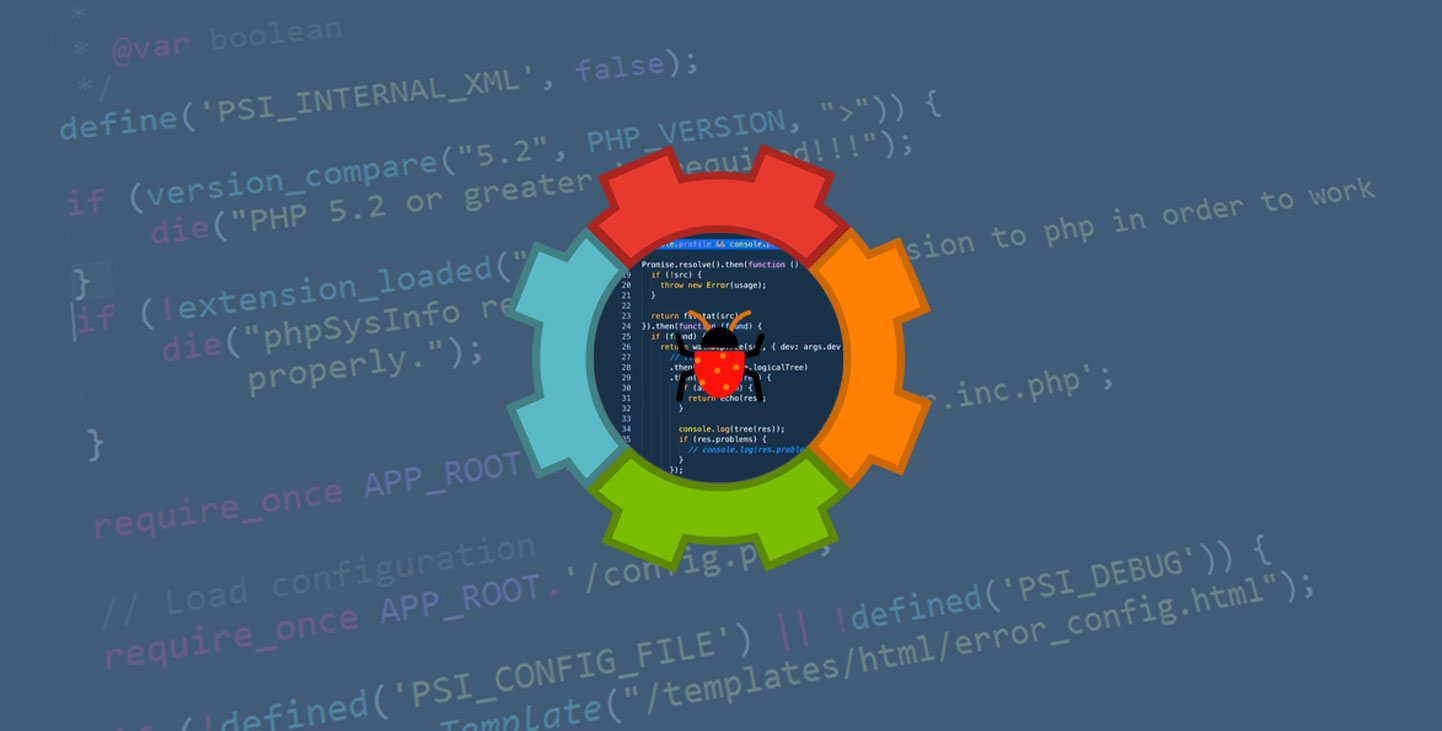
Did you know 15.69% of business apps, 14.19% of medical apps and 14.06% of shopping apps are the derivatives of the cross-platform discipline or so-called Cordova application development? It sounds encouraging, but keeping momentum in the competitive marketplace marked by the soaring expectations of users and accordingly changing compliance norms of app stores demands a little bit of extra effort by every PhoneGap app developer.
Warning Sign for Cordova Application Development
Only 10% of the total apps installed by a user are able to survive for a significant period of time. Apps that freeze or crash often have no other place apart from the recycle bin or trash: 16% of the users may give them a third attempt, 79% may give them a second chance but the rest 5% will not consider such apps even for the second attempt. Thus, Cordova app development needs a serious attention in terms of debugging so that imperfect apps containing bugs or any sorts of anomalies can be fixed well in time. Doing so a PhoneGap developer would also be able to save their valuable time in re-coding or re-engineering on being rejected from application stores.
Debugging Tools for Cordova Application Development
iOS Debugging
Users love to have the native experience. And the best way to make it happen is to debug the app using the native debugger tool. Xcode, the official IDE (integrated development environment) offered by Apple is getting smarter with every version release. Xcode 8.0 introduces auto layout debugging that helps with detecting and fixing errors at runtime. It easily debugs complex GKStateMachine objects and performance issues with SpriteKit and SceneKit apps. It can also fix leaked and abandoned memory error in a given app.
Safari Remote Debugging
Using Safari?s web inspector dev tools, including DOM inspection/manipulation, a JavaScript debugger, network inspection, the console, and more, one can debug the webview and js code of the application. A PhoneGap developer can view errors, warnings or messages right on the console and leverage JavaScript commands to address them easily. One can also set breakpoints in the JavaScript code and view the state of the variables at that time.
Chrome Remote Debugging
This is the response of Google for what is offered by its counterpart discussed above. Using this, a developer can fix the obfuscated code and efficiently use server-side or build processes to automatically compress the code required for delivering an optimized app that asks for less memory and power. There is a mirror option reflecting how the app is doing on the mobile device. Here a developer is not just a mute spectator, but an active ringmaster to supervise and amend the code using the latest dev tools and get those applied on the device with the least effort.
Ripple
This is a desktop based emulator to speed up Cordova application development.
It allows developers to run a Cordova app in any desktop application and fake various Cordova features. For instance, developers can simulate the accelerometer to test shake events. They can select a picture from the hard drive akin to the camera API. Thus, without being concerned of the Cordova plugins, developers can focus on customizing their apps to match the client?s business needs. Ripple also supports Tizen and WAC frameworks.
Related Topic: Apache Cordova App Development: Guidelines for Beginners
Weinre
It isn?t a debugger in the true sense. Instead, it?s a platform to host another remotely debug tool. After getting it installed, all that a PhoneGap app developer needs to do is to copy a line of the code from it and place it in the Cordova application that needs to be debugged. Thereafter, the developer can have the access to to the dev tool section on his/her desktop which, in turn, will let him/her sanitize the Cordova application. However, Weinre is not as powerful as Chrome and Safari Remote debugging but can work with a wide range of operating systems or platforms.